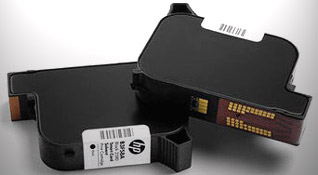Coding Accessories

We have a lot of accessories for out inkjet systems. Brackets for side and top printing, cables, alarm lights, UV lamps to dry special UV inks, we have everything so that your system is up to any kind of challenge.
-

HMI
HMI for X1JET systems
-
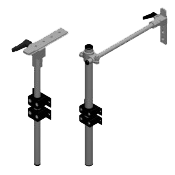
Printhead Brackets
For Top and Lateral Printing
-
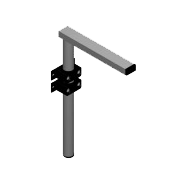
Controller Brackets
For Universal Controllers
-
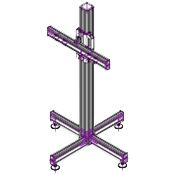
Floor Stands
For Controllers & Printheads
-
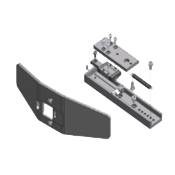
Flexbracket Kits
For Smooth Printhead Backtracking
-

Product Sensors
To mount in the Printhead or Line
-

Encoders
For Speed Synchronization
-
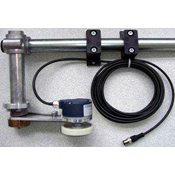
Encoder Brackets
To mount Encoders
-

Alarms
Light Lamps and Ringing Alarms
-
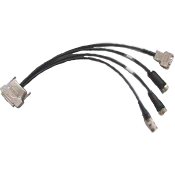
Cables
Cables & Splitter Cables
-

Cartridge Protectors
Cartclips for HP or Funai Cartridges
-

Ink Activator
Syringe for HP Cartridge Recovery
-

LED UV Lamps
To dry UV ink
-

Ink Bulk Systems
Ink Tank Systems
-

X1JET Stitch Accessories
Frontal Plates and Connecting Boxes
-

Applicator Adapters
To print on labels
-
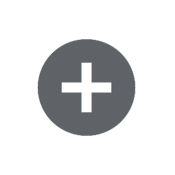
Other Accessories
And much more...